Editor's review
Over time virus writers have become creative and use the best cloaking techniques to hide the footprint of their malicious software. Svchost.exe is one of most noticeable Windows processes that show up in the start manager. This critical process is used to kick start Windows DLLs and their can be multiple instances of the process running at the same time. Many virus authors take note of the importance of this process and cloak their malicious process to appear as Svchost.exe. In order to prevent such programs from compromising your system you can use the Svchost Process Analyzer 1.1.0.44 to analyze the process instances running on your system and detect any anomaly.
When you launch the Svchost Process Analyzer 1.1.0.44 tool you are greeted with a very basic interface with limited options. Its interface is essentially split into two parts. In the top half all the Svchost.exe instances that are running are showcased. Now when select any of those processes, the details for the same are displayed in the bottom half. One needs to look carefully in the details block and look items which are not accompanied by the green tick mark. An absence of green mark indicates a non Microsoft process and should be immediately analyzed. On the technical front, the tool sporting a compact setup file size, does not even needs to be installed. It barely consumes any system resources and does not even modify the registry. It can work with nearly all Windows OS iterations in vogue including 64 bit editions too. Most importantly the tool is complete free of any adware and does not cost a dime.
On account of its effective scanning of malware which may masquerade as a Svchost.exe instance, the Svchost Process Analyzer 1.1.0.44 is marked with a score of three rating stars.


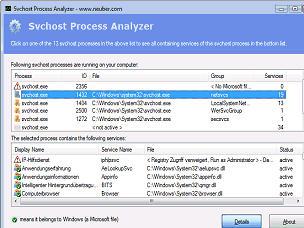
User comments